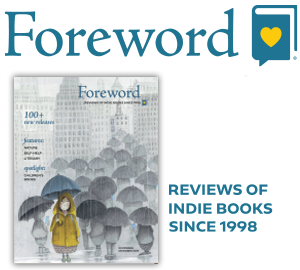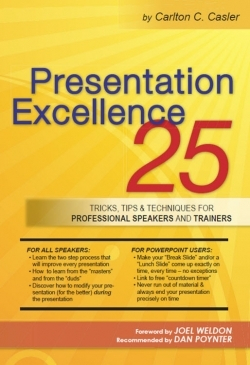Presentation Excellence
25 Tricks, Tips & Techniques for Professional Speakers and Trainers
- 2010 INDIES Finalist
- Finalist, Career (Adult Nonfiction)
Business presentations invigorate some people and intimidate others; for many they are a necessary evil. Yet even those who must give presentations frequently can improve on their approach.
Carlton Casler’s objective in his book, Presentation Excellence, is to arm presenters with everything they need to give a superior presentation. He does so without a lot of extraneous content; in fact, he boils his advice down to exactly twenty-five useful tips, fifteen of which can apply to any speaker, and ten of which relate specifically to presenters who use presentation software, such as Microsoft PowerPoint or Adobe Presenter.
The author’s first fifteen tips are largely common sense, so experienced presenters might be tempted to dismiss them. Still, Casler offers advice that is well worth heeding. His tip, “Have a ‘Plan B’ for everything,” for example, addresses those demons that somehow crop up all too often, such as computers or microphones that don’t work properly, or handouts that get lost. If nothing else, this tip is a reminder that things can go wrong and a backup plan is a necessity.
Some of what Casler offers has relevance to public speakers in any setting. His tip number 8, “Handle questions like a professional speaker,” outlines a four-step process for correctly answering, re-stating, and closing out a question. Too many speakers fumble when it comes to taking questions from the audience, so this is a particularly useful tip.
Of even greater value, perhaps, is Casler’s tip number 13: “The After Action Report and Pre-Presentation Checklist.” The author learned about the former from a stint in the Army and now uses it to write down “what went well, what didn’t, and notes to make next time better.” This is sage advice from an experienced presenter who is focused on improvement. Similarly, the “Pre-Presentation Checklist” is a good idea that could save a presenter a lot of headaches.
Businesspeople who use any type of presentation software will find the second half of the book to be particularly useful. A number of the author’s tips in this section will help presenters streamline their presentations by taking advantage of little-known techniques, such as inserting the break slide in the first position. This allows the presenter to take a break at any point in the presentation simply by pressing the “Home” key.
Other techniques shared by the author involve using hyperlinks, creating resource slides, including an instant slide show of pictures, making use of the “Presenter View,” and ensuring that a presenter never runs out of material. Where appropriate, the author illustrates the techniques with screen shots from common software.
Presentation Excellence is not a comprehensive manual that covers every aspect of giving a presentation, but the twenty-five “tricks, tips and techniques” chosen by the author should help most readers become more polished and professional presenters.
Reviewed by
Barry Silverstein
Disclosure: This article is not an endorsement, but a review. The publisher of this book provided free copies of the book and paid a small fee to have their book reviewed by a professional reviewer. Foreword Reviews and Clarion Reviews make no guarantee that the publisher will receive a positive review. Foreword Magazine, Inc. is disclosing this in accordance with the Federal Trade Commission’s 16 CFR, Part 255.